Over the past several years, Internet use has increased significantly. More than ever, people are working remotely and using robust websites for many different reasons. As a result, the Internet has truly brought convenience to an entirely different level.
Unfortunately, with this convenience comes an increase in fraud and cyber attacks. The good news is you can protect yourself so you can “surf” safely and feel more secure on any website. Here are six critical ways to boost your Internet safety:
- Adopt multi-factor authentication. Multi-factor authentication requires that you not only enter your username and password to enter a secure site but another piece of essential information, such as a one-time code or PIN. So when you see this option, use it. It will give you an extra layer of security for your personal information.
- Use biometrics. Unlike using a password, biometrics are unique to you—whether a fingerprint or facial identification. In today’s world, biometrics are more commonplace than ever before, so you may have the opportunity to use a fingerprint reader or facial identification to add another layer of security to open a mobile device or online site. For example, to enter Quail Creek Bank’s mobile banking service, you have the option to use your fingerprint on your mobile device instead of entering a username and password.
- Create secure passwords. Only use unique passwords to enter a website—steer clear of using any information that is familiar to you, such as your birthday or anniversary, family names, and more. Mix letters, numbers, and characters to maximize your security. One idea is to write a sentence and then use the first letter of each word in the sentence for your password, integrating letters, numbers, and special characters. For example, let’s say you write the sentence: I love going to Disney World on December 24 with my family. The password could be ILgtDWonD24wmf#. Yes, it’s a little longer, but safety is more important than convenience in this case.
- Keep your passwords safe. Avoid saving your username and password on the online websites you use most often. Instead, use your digital wallet to pay for the things you need. Additionally, use different passwords for the different websites you use. And finally, only visit secure websites—they will either have a padlock or HTTPS in the URL.
- Update your anti-virus and anti-malware software. Of course, you’ve likely heard this many times before. Still, it cannot be overstated how important it is to keep your computer, phone, and other mobile devices updated with the latest anti-virus and anti-malware software. It’s one of the most critical ways to keep your personal data safe, whether on your phone, tablet, or computer.
- Don’t fall for phony emails or phone calls. If you receive an unsolicited email or phone call asking for personal financial information, delete the email or hang up the phone. A legitimate company, such as Quail Creek Bank, will never ask you for this information via email or phone unless you solicit the call. Additionally, if you receive an offer that seems too good to be true, it probably is. Don’t fall for it.
What should you do if you’re a victim of fraud?
If you believe you’re a victim of fraud or identity theft, it’s crucial to act as quickly as possible.
- Contact local law enforcement and file a report with them.
- Call Quail Creek Bank as soon as possible if your accounts have been compromised in any way.
- File a report with the Federal Trade Commission at https://reportfraud.ftc.gov/#/.
See how Quail Creek Bank protects your financial information and learn other online safety tips here.