12201 North May Avenue
Oklahoma City, OK 73120
Phone: (405) 755.1000
Lost or stolen debit card?
(888) 297.3416
Online Banking Support
Available 24/7 – 1 (877) 814.6172
Quail Creek Bank has no control over information at any site hyperlinked to or from this site, ie Facebook, Twitter, Instagram, Vimeo, LinkedIn, Apple AppStore, Google Play, Google Maps, and GoCollette. Quail Creek Bank makes no representation concerning and is not responsible for the quality, content, nature, or reliability of any hyperlinked site. The Privacy and Security policies of the hyperlinked site may differ from that of Quail Creek Bank. The inclusion of any hyperlink does not imply any endorsement, investigation, verification, or monitoring by Quail Creek Bank of any information on any hyperlinked site. In no event shall Quail Creek Bank be responsible for your use of a hyperlinked site.
Copyright © Quail Creek Bank. All Rights Reserved. Member FDIC. Equal Housing Lender | Site by Hester Designs