Most businesses today rely heavily on email for customer communication and daily business activities; therefore, protecting your company’s email infrastructure is vital. Unfortunately, cyber attackers often target emails to gain unauthorized access, steal sensitive information, or launch malicious activities.
Security Measures to Protect Your Email from Cyber Attack
As a business owner, taking proactive measures to secure your company email can safeguard your data, maintain customer trust, and ensure uninterrupted business operations. Consider the following:
- Implement robust authentication protocols. Strengthen email security by enforcing multi-factor authentication (MFA) for all accounts, which requires users to verify their identity through multiple steps, such as passwords, biometrics, or one-time codes. This added layer of security will significantly reduce the risk of unauthorized access, even if login credentials are compromised.
- Regularly update and patch your systems. Regular updates to your email server and computer software equip them with the latest security features and minimize the risk of being hacked.
- Use advanced email filtering. These filtering solutions automatically detect and block malicious content, such as phishing emails and malware attachments. They analyze incoming emails in real-time and identify potential threats before they reach the recipient’s inbox. You should also configure settings to quarantine or block emails from suspicious sources to enhance email security.
- Encrypt sensitive data. Encryption converts the content of an email into unreadable text, protecting it from unauthorized access during transmission. Implement end-to-end encryption solutions to secure communication between the sender and the recipient, making it difficult for cybercriminals to intercept and exploit sensitive data.
- Regularly back up email data. Regularly back up critical emails and ensure the backup process is automated and reliable. In a cyber attack or data loss, having up-to-date backups allows you to restore essential information, minimize downtime, and ensure business continuity.
- Monitor and audit email activity. Implement monitoring tools to track and analyze email activity. Regularly audit user accounts, access logs, and email traffic to identify any unusual patterns or signs of a potential security breach. Proactive monitoring allows you to detect and respond to security incidents promptly, preventing the escalation of cyber threats.
- Implement email usage policies. Develop comprehensive email usage policies that define acceptable practices for your employees. Clearly outline guidelines for handling sensitive information, using company email accounts, and reporting suspicious activity.
- Educate your employees about cybersecurity. Human error is a common factor in security breaches. Conduct regular cybersecurity training sessions for your employees, emphasizing the importance of identifying phishing attempts, recognizing suspicious emails, and following secure email practices.
Protecting your company’s email infrastructure requires a multi-faceted approach that combines technological solutions, employee awareness, and proactive management. By implementing the tips above that make sense for your business, you can feel confident you’re doing all that’s possible to protect your email system from cyberattacks.